Common BDFD Errors
Error Messages Handling
Error message syntax
Error function
The function that is causing the error.
Function location:
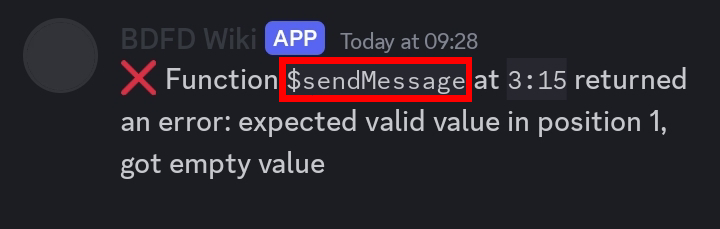
Row and Column
Row: The row where the error is located.Column: The column where the error is located.
Row and column location:
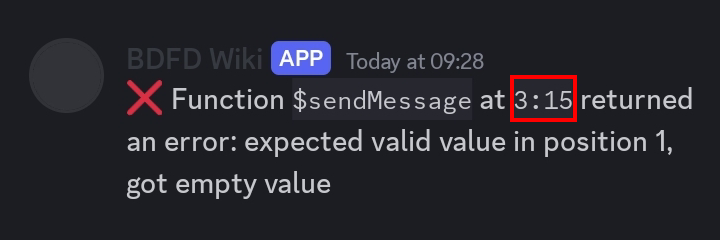
In this case, the row is ‘3’ and the column ‘15’.
Argument types and flags
Argument types
The argument type represent different values, which indicates what the argument value must be.
You can check the argument type list here.
Argument flags
The argument flags mark if arguments within a function may be used (or hence, not used at all).
You can check the argument flags list here.
Expectations
Aclaration
All error messages that are under this section are generic, which means that may come with any function with the same argument type.
Expected valid value
Function code:
$sendMessage[]
Error message:
❌ Function '$sendMessage' at '3:15' returned an error: expected valid value in position 1, got empty value
Description:
- The function requires a valid value, which means that the mentioned argument (“1”) is empty and it requires a value.
The value type depends on the function
This message refers to the function $sendMessage.
Expected arguments
Function code:
$addButton[no]
Error message:
❌ Function '$addButton' at '2:14' returned an error: expected at least 4 arguments, got 1
Description:
- The function requires at least 4 arguments, but has only 1, which is “no”.
Solution:
- Add the expected arguments for the function.
This message refers to the function $addButton.
Expected boolean
Function code:
$addButton[no;Button ID;Label;danger;No Bool Text]
Error message:
❌ Function '$addButton' at '2:41' returned an error: expected boolean in position 1, got 'No Bool Text'
Description:
- The function requires a boolean value, which refers to “true”/“false” or “yes”/“no”.
Solution:
- Replace the argument of the boolean with “true”/“false or “yes”/“no”.
This message refers to the function $addButton.
Expected emoji
Function code:
$addButton[no;Button ID;Label;danger;no;invalid emoji]
Error message:
❌ Function '$addButton' at '2:47' returned an error: expected valid emoji in position 6, got 'invalid emoji'
Description:
- The function requires a valid emoji value, which means any text other than a emoji or discord emoji format.
Solution:
- Input an emoji in the valid formats.
The discord emoji formats are three:
:emoji_name:<:emoji_name:emoji_id><a:emoji_name:emoji_id>(For animated emojis)
This message refers to the function $addButton.
Expected snowflake
Function code:
$addButton[no;Button ID;Label;danger;no;;Invalid/no snowflake]
Error message:
❌ Function '$addButton' at '2:59' returned an error: expected valid emoji in position 6, got 'Invalid/no snowflake'
Description:
- This function requires a valid snowflake. A snowflake refers to a ID of any type, in this case, it’s a message ID.
Solution:
- Input a valid ID.
In other functions, this error may come refering to:
- Server ID
- Category ID
- Channel ID
- Role ID
- User ID
This message refers to the function $addButton.
Expected URL
Function code:
$image[No/Invalid URL]
Error message:
❌ Function '$image' at '2:22' returned an error: expected URL in position 1, got 'No/Invalid URL'
Description:
- The function requires a valid URL.
Solution:
-
$image: Input a valid image URL (It must be direct to the image). -
others: In other functions, it will depend on the argument type.
This message refers to the function $image.
Expected integer
Function code:
$description[Message;No integer]
Error message:
❌ Function '$description' at '2:32' returned an error: expected integer in position 2, got 'No integer'
Description:
- The function requires a valid integer.
Solution:
- Input an entire number.
Integer refers to an entire number.
This message refers to the function $description
Max value smaller than min value
Function code:
$random[2;1]
Error message:
❌ Function '$random' at '3:15' returned an error: Maximal value can't be smaller than or equal to minimal
Description:
- This message tells that the maximum value is smaller than the minimum value.
Solution:
- Input a maximum value greater than the minimum value.
In other commands that contains Min amd Max arguments, the error message may become inversed, but the meaning is the same.
Exclusive function’s error messages
$addButton function errors
$addButton
Invalid enum value
Error Message:
❌ Function '$addButton' at '2:52' returned an error: expected valid enum value in position 4, got 'invalid style example'
Description:
- This message comes when the 4th argument doesn’t include a valid button style.
Solution:
- Input a valid button style.
The text ‘invalid style example’ was used to generate this error message. It will return whatever you input in the 4th argument when this error occurs.
Invalid link value
Error message:
❌ Function '$addButton' at '2:39' returned an error: Url in the button has to be valid
Description:
- This message comes when the button style is ‘link’ but the URL in the second position is invalid.
Solution:
- Replace the input of the second argument with a valid URL.
- Replace the input of the button style argument to any other button style than “link”.
$addSelectMenuOption function errors
$addSelectMenuOption
Incorrect/Invalid Select menu ID
Error message:
❌ Function '$addSelectMenuOption' at '3:68' returned an error: Select menu not found
Description:
- This error comes when the select menu ID doesn’t corresponds to any select menu from your code.
Solution:
- Replace the Menu ID argument with the Menu ID inputted in the
$newSelectMenu. - Add a
$newSelectMenuwith the same Menu ID inputted in the$addSelectMenuOption. - Add a
$addSelectMenuOptionwith the same Menu ID inputted in the$newSelectMenu.
This message may also appear when there is no ‘$newSelectMenu’ in the code.
$addTextInput function errors
$addTextInput
Invalid style input
Error message:
❌ Function '$addTextInput' at '3:43' returned an error: expected valid enum value in position 2, got 'invalid style'
Description:
- This error comes when the 2nd argument doesn’t include a valid text input style.
Solution:
- Input a valid text input style.
Discord API errors
Most common discord’s API errors.
Missing Permissions
Missing permissions
API error message:
❌ Could not create the channel: 'HTTP 403 Forbidden, {"message": "Missing Permissions", "code": 50013}'
Description:
- This specific message refers to the failure while creating a channel, with the error message of “Missing permissions”, which means that the bot doesn’t have the required permissions to create a channel.
All functions that manage external information require specific permissions, it depends on the function what the required permission is.
API error reference.
HTTP response reference.
Cannot edit a message
Cannot edit a message
API error message:
HTTP 403 Forbidden, {"message": "Cannot edit a message authored by another user", "code": 50005}}
Description:
- This message means that the bot cannot change someone else’s message. You may have entered the wrong message ID.
API error reference.
HTTP response reference.
Unkown message
Unknow message
API error message
❌ Error occurred: 'HTTP 404 Not Found, {"message": "Unknown Message", "code": 10008}'
Description:
- This message means that the message was not found from the provided ID or it is not a valid message ID.
API error reference.
HTTP response reference.
Missing Access
Missing Access
❌ HTTP 403 Forbidden, {"message": "Missing Access", "code": 50001}
Description:
- This message means that the bot cannot receive information from a server/channel where it does not have perms.
API error reference.
HTTP response reference.
Cannot reply without permission
Cannot reply without permission
❌ HTTP 403 Forbidden, {"message": "Cannot reply without permission to read message history", "code": 160002}
Description:
- This message means that the bot does not have perms to use $reply[] in the channel without perm to read the channel history (
readmessagehistory).
API error reference.
HTTP response reference.
Duplicated component
Duplicated component ID
Could not attach components to the response: Error: HTTP 400 Bad Request, {"message": "Invalid Form Body", "code": 50035, "errors": {"components": {"0": {"components": {"1": {"custom_id": {"_errors": [{"code": "COMPONENT_CUSTOM_ID_DUPLICATED", "message": "Component custom id cannot be duplicated"}]}}}}}}}
Description:
- This message means that the custom ID is duplicated and can’t be added.
This message comes with any component (Button/Menu/Modal)
API error reference
HTTP response reference.
